GeoMedia's
Insert Reference Grid and
Insert Cartographic Grid commands can add grids and other grid related marks and annotation into the layout window, as shown in the figure below. All the graphics created by the commands are grouped as a single entity. The components of the group cannot be edited and there is no "ungroup" command in the layout window to drop the grid into its component elements. What if the commands cannot create the labels not in the right production format. e.g. reference grid labels with zeros in front of the numerals - A01, A02, .... A10? Here I describe a workaround to the problem. In essence, the workaround approach is to select the component element, cut and paste it back from the clipboard, and finally editing the copy to the desired format.
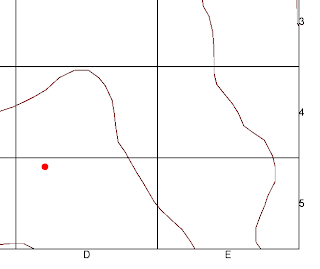
- Use the Selection Tool and hover the cursor over the annotation you want to edit.
The NW Arrow cursor with three ellipsis appears.
- Click once on the annotation.
The PickQuick toolbox appears.
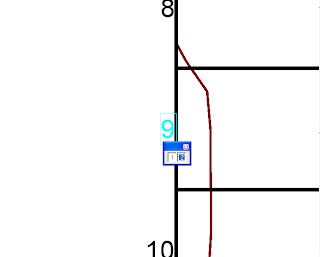
- In the PickQuick toolbox, click the highest number.
The component annotation is selected.
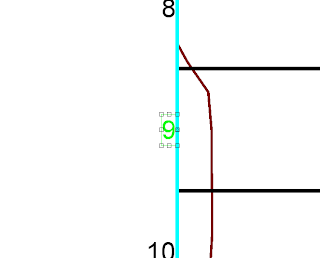
- Press CTRL-x.
The component is moved to the Windows clipboard.
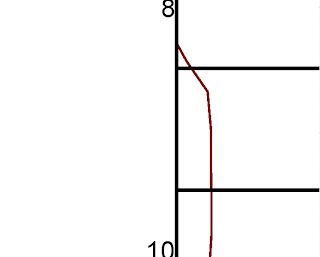
- Press CTRL-v.
The component is pasted back to the layout window in the same position.
- Now double click on the component. You should see an insertion point cursor in the annotation. If not, try again until you do.
- Type in the desired text, e.g. 09.
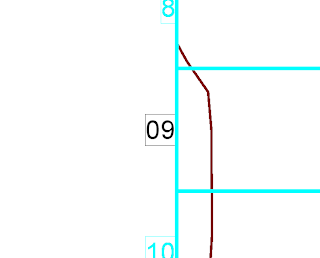
- Click anywhere else in the layout window to complete the edit.
The annotation has been changed to the desired format.
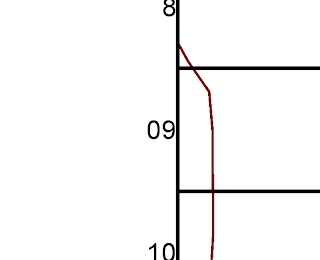
There you go. Hope this is useful to somebody.
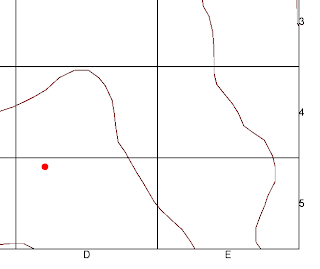
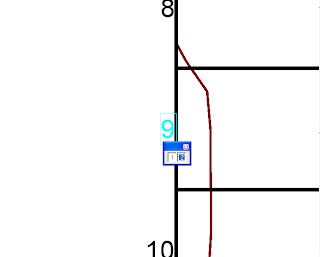
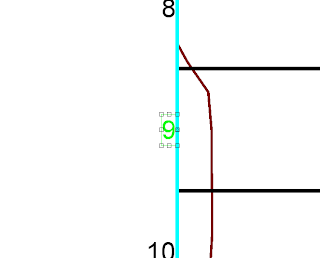
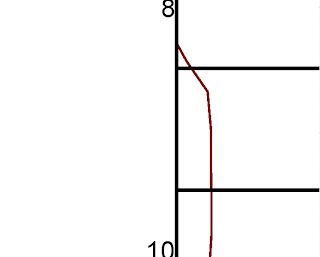
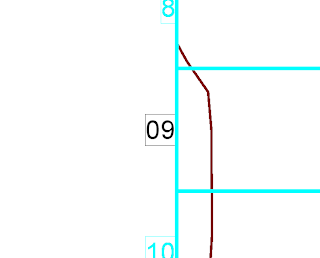
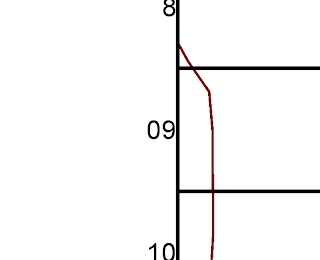

No comments:
Post a Comment