Creating a Web Service API in C# that talks to a SQL Server database in Visual Studio is relatively straightforward. It comes with a number of wizards that guide through the process. First, create a project by
- Start Visual Studio. Select New Project. Choose Templates | Visual C# | Windows | Web. Choose ASP.NET Web Application.
The New Project dialog box appears.
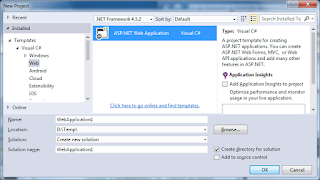
- Type in a new Name, Solution Name and/or Browse to a new Location. Click OK
The project is created.
- In the Solution Explorer pane on the right, double click on the file Web.config.
The editor shows the contents of Web.config.
- Add in a new section for connectionString, as shown in the screenshot below.
Note: obviously, the connection string values will vary depending on the server name, database, and user name, so they need to be changed accordingly.
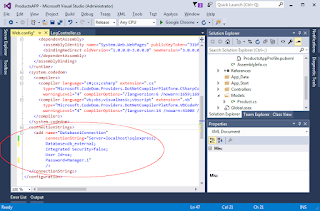
- In the Solution Explorer pane, right click on the Controllers folder node and choose Add Controller.
The Add Scaffold dialog box appears.
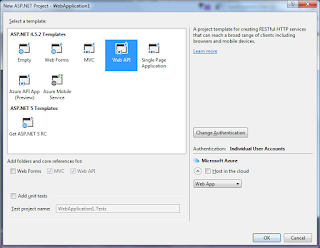
- Select an appropriate controller e.g. Web API 2 Controller with read/write action. Click Add. Type in the new Controller name, e.g. LogController. Click Add.
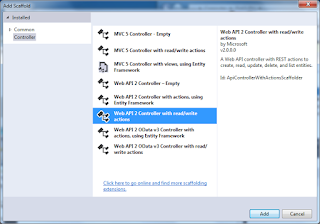
A skeleton controller is created.
- Open the newly created file e.g. LogController.cs in the editor. Type in a method e.g. Get. An example is shown below.
Note: in this example, when a user calls the address in a browser with the Route pattern http://some.server.com/api/log/[some latitude number]/[some longitude number], the second Get method is called. If the call is successful, the latitude and longitude values would have been inserted into the SQL Server database.
using System;
using System.Collections.Generic;
using System.Configuration;
using System.Data.SqlClient;
using System.Linq;
using System.Net;
using System.Net.Http;
using System.Web.Http;
namespace ProductsAPP.Controllers
{
public class LogController : ApiController
{
// GET: api/Log
public IEnumerable<string> Get()
{
return new string[] { "value1", "value2" };
}
[Route("api/Log/{lat}/{lon}")]
public string Get(double lat, double lon)
{
//Get the SQL Server database connection string from
//the Web.config file
ConnectionStringSettings settings;
settings = System.Configuration.ConfigurationManager.ConnectionStrings["Database1Connection"];
string connectionString = settings.ConnectionString;
//Create a new SQL Server database connection
SqlConnection conn;
conn = new SqlConnection(connectionString);
try
{
//Open a connection
conn.Open();
//Create a parameterized SQL command to insert
string query =
"INSERT INTO point_datatable (latitude, longitude) ";
query += " VALUES (@latitude, @longitude)";
SqlCommand cmd = new SqlCommand(query, conn);
cmd.Parameters.AddWithValue("@latitude", lat);
cmd.Parameters.AddWithValue("@longitude", lon);
//Run the insert statement
cmd.ExecuteNonQuery();
conn.Close();
}
catch (Exception ex)
{
Console.WriteLine("Exception:" + ex.Message);
}
return "ok";
}
}
}
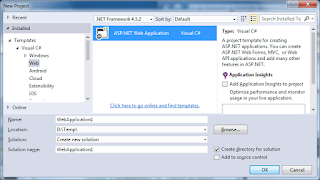
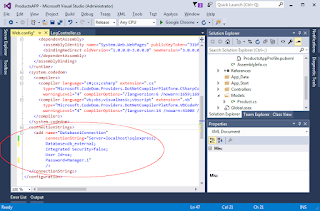
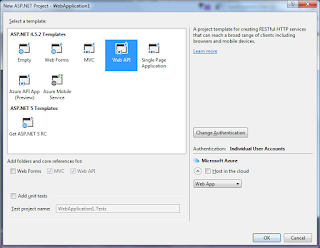
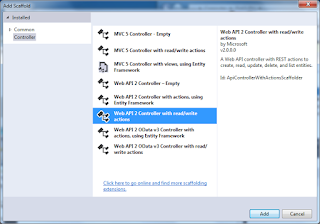

No comments:
Post a Comment